|
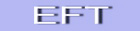
Dave Raggett's HTML Tidy
Introduction to Tidy
Taken from the HTMLtool help file
1 When editing HTML it's easy
to make mistakes. Wouldn't it be nice if there was a simple way to fix
these mistakes automatically and tidy up sloppy editing into nicely
layed out markup? Well now there is! Dave Raggett's HTML Tidy is a
free utility for doing just that. It also works great on the
atrociously hard to read markup generated by specialized HTML editors
and conversion tools.
2 Tidy is able to fix up a wide range
of problems and to bring to your attention things that you need to work
on yourself. Each item found is listed with the line number and column
so that you can see where the problem lies in your markup. Tidy won't
generate a cleaned up version when there are problems that it can't be
sure of how to handle. These are logged as "errors" rather
than "warnings".
3 Tidy integration in HTMLtool
3a HTML Tidy can be called via Tools
- Tidy HTML Format and Fix from the main menu. On the appearing dialog,
you can easily set Tidy's options and run Tidy.
After running Tidy, the changed HTML code is displayed in the editing
window, replacing your original HTML code. (You can undo the changes
made by Tidy via Edit - Undo.)
A list with the output of Tidy will pop up, where you can see which errors
were found in the original HTML code. The lines that include line and column
numbers can be double-clicked on, and the caret will be set to the given
position in your HTML code automatically. (Please note that if Tidy changed
the HTML code, those line and column numbers might refer to the original
markup and hence be outdated.)
3b There is also the possibility to call
Tidy with predefined option sets: choose Tools - Tidy HTML Quick from the
main menu.
Tidy on the Internet: More information on HTML Tidy can be found on
http://www.w3.org/People/Raggett/tidy
|
EXPLOITATION / EXPLOITATION
First part (paragraphs 1, 2)
1 - Find out in the text the words and
phrases (expressions) meaning / Trouver dans le texte les mots et expressions
signifiant
- to write
(§1) =
- to correct (mistakes)
(§1) =
- to clean, to bring order to
(§1) =
- careless (writing)
(§1) =
- a tool, a program
(§1) =
- an article
(§2) =
- to solve (problems)
(§2) =
- to register (problems)
(§2) =
2 - Find out in the text the English equivalents for
/
Trouver dans le texte l'équivalent anglais de
- bien agencé (§1) =
- balisage (§1) =
- faire merveille (§1) =
- une gamme (§2) =
- un avertissement, une alerte (§2) =
3 - Give the order in which the words in the following
phrases are to be translated / Donner l'ordre de traduction des expressions
suivantes
a - specialized HTML editors and conversion tools
translation / traduction :
b - atrociously hard to read markup
translation / traduction :
Second part (paragraph 3)
1 - Find out in the text the English equivalents for /
Trouver dans le texte l'équivalent anglais de
- le menu principal =
- la fenêtre d'édition =
- surgir (instantanément) =
- cliquer deux fois sur =
- signe d'insertion =
- périmé =
2 - Find out in the text the words and phrases meaning
/ Trouver dans le texte les mots et expressions signifiant
- through =
- initial =
- to reverse =
- consequently =
3 - Put the following sentences in the passive form
/
Mettre les phrases suivantes à la forme passive
- You can easily set Tidy's options =
- You can undo the changes made by Tidy =
4 - Put the following sentences in the active form
/
Mettre les phrases suivantes à la forme active
- HTML Tidy can be called via Tools … =
- the lines that include the numbers can be double-clicked on =
|
To print, use "shrink to fit" mode
Pour imprimer, ajuster à la page
© Christian Lassure - EFT
March 26th, 2006 / Le 23 mars 2006 - Revised on May 6th, 2006 / Remanié le 6 mai
2006
page d'accueil
sommaire textes
corrigé |